How to resize any image..
Hello Friends... Welcome to my blog... In this blog we will discuss that how can we Resize any Pic. So let's start...
We can follow the following steps to resize the image.
- You also watch the video by given link :
- Step 1st : We will open the google/browser in our smartphone/PC.
- Step 2nd : We will search 'online pic size' in our browser.
- Step 3rd : We will click on the picresize.com website and open it.
- Step 4th :We will click on the "Drag and Drop" button.
- Step 5th : After select the image, we will click on the 'Continue to Edit Picture'.
- Step 6th : Now we can resize the image.
- Step 7th : We can 'Crop and Flip' the image also.
- Step 8th : We can select the 'New Size (Width & Height)' of the image.
- Step 9th :We select the "Best" JPG Quality.
- Step 10th : We will click on the JPG Max Size and fill the JPG Max Size in it.
- Step 11th : After fill the JPG Max Size, we click on "Resize My Picture" Button.
- Step 12th : We click on "Save to Disk" Button and Download the image.
By following these steps :
You will "Resize your Pic."
You will "Resize your Pic."
If this blog gives you some information, please follow us.
Thank You of All.








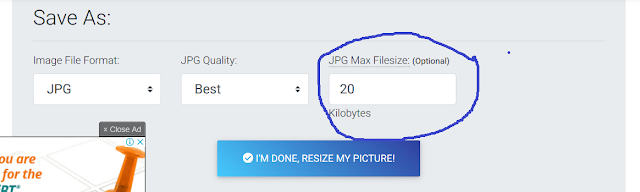



Please follow us...
ReplyDeleteFor more information please subscribe our Akhil Tanwar YouTube channel...
ReplyDelete